Appearance
Bundling
Description
Bundling is a process of integrating several components into a single bundle. A bundle release stores versions of all individual components and can be used as a single manifest in the upgrade process.
Create Bundle
To create a bundle, navigate to the Bundles menu of Reliza Hub and click on the plus-circle icon.
Choose desired name and version schema.
Once created, Reliza Hub would automatically provision Base Feature Set for this bundle.
Set up Auto-Integrate
Once bundle is provision, you may set up auto-integration logic of component releases into bundle releases. For this, select desired Feature Set and click on the wrench icon.
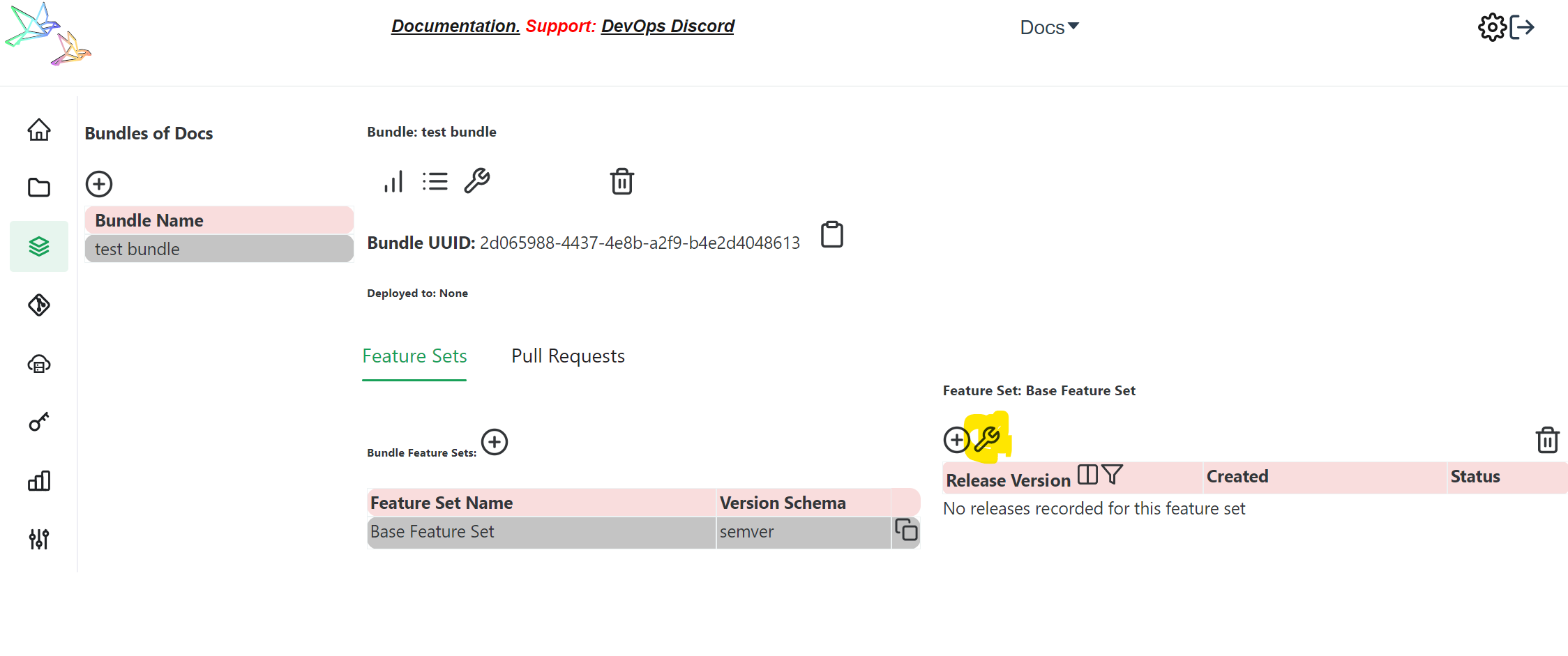
In the opened modal, click on the plus-circle icon near Dependency Requirements and pick desired components and their branches for auto-integrate. Optionally, it is possible to pin specific release for the auto-integrate.
Component Requirement Status can be one of 3 things:
- Required - component is a part of auto-integrate and will also be used for strict matching. This means that Reliza Hub will only recognize this bundle if the component is present. So if the component is not present on the instance, Reliza Hub will not match instance state to a bundle
- Transient - component is a part of auto-integrate but will only be used for matching to bundle if it is present at the instance. So if the component is not present on the instance, Reliza Hub may still match to a bundle release using other components.
- Ignored - component will not be part of auto-integrate, nor of matching. Reliza Hub will completely ignore it if encounters.
Once all integrate components are chosen, switch Auto Integrate selector to ENABLED. This will ensure that any new incoming component release will trigger creation of a new version of this Bundle.