Appearance
Getting Started
Register and Log In
Navigate to Reliza Hub SaaS application at https://app.relizahub.com (or your custom URL in case of a private installation). A Sign In / Register screen will appear. You may Register with your email and password or GitHub, Google or Microsoft account.
Create First Organization
At the end of the Registration process, the application will require you to create your first organization. Choose any name for your organization.
Create First Component
Once your first organization is created, select Components from the menu on the left.
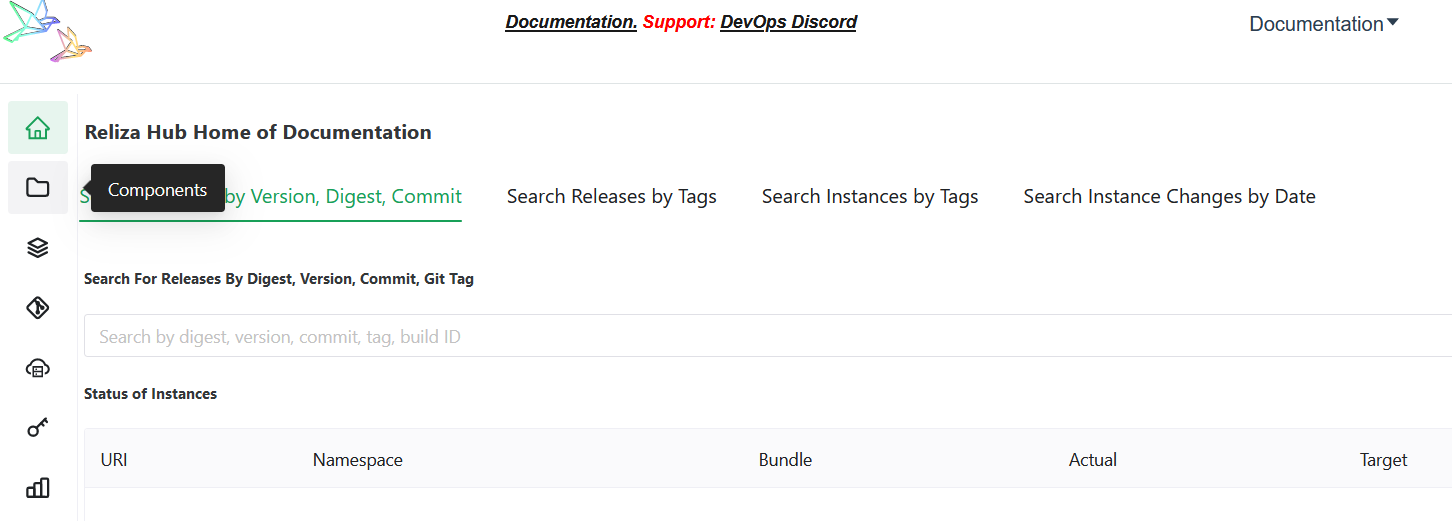
Once on the Components page, click on the plus-circle button to Add Component.
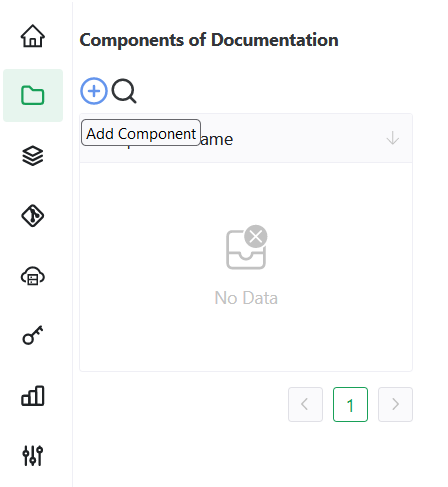
In the following form:
- Enter desired name for your component
- Select main branch name (main or master)
- Choose version schema for the component from the suggested options or set a custom one - refer to Reliza Versioning for options
- If a separate marketing version is needed, toggle corresponding switch and choose marketing version schema from the suggested options or set a custom one
- Choose version schema for feature branches from the suggested options or set a custom one - refer to Reliza Versioning for options
- Choose
Add new repositoryin theSelect VCS Repofield and input URL of your base Version Control Repository. If it is hosted on GitHub.com, GitLab.com or Bitbucket.org, it will be parsed automatically, otherwise you would need to input additional data in the required fields. ClickCreate VCS Repositoryonce everything looks right. - Click
Submitto finalize creation of the component.
Connect Reliza Hub Component to CI
Reliza Hub allows to connect your component to your CI of choice. This provides following capabilities:
- Automatic Release Versioning
- Automatic Streaming of Release Metadata to Reliza Hub - which can later be used in bundling and approval processes
- (Coming soon) SBOM injestion and management for all components and bundles within Reliza Hub
Note: if you would like to rely on versioning done outside of Reliza Hub, set component versioning schema to Major - as this would be treated as a single component version of any kind.
Connectivity details depend on specific CI:
- For GitHub Actions Reliza provides a specialized set of integration actions.
- For Jenkins Reliza provides an integration plugin.
- For all other CIs integration actions may be performed using Reliza CLI utility - see some specific implementation details in the Integrations section.
In all integration cases, you first need to obtain API ID and Key pair from Reliza Hub. For the component CI integration, either component own API Key may be used or an organization-wide read-write API Key may be used.
To obtain component speicifc API Key (valid for a single component only), open the component from the Components page and click on the lock icon to obtain the key pair.
To obtain organization-wide API Key, navigate to the Organization Settings menu, click on the Programmatic Access tab and click on the plus-circle icon on the botton. Then choose Org-wide Read-Write for your key type.
Tutorials
Once you have basics configured for your organization, proceed with one of our tutorials.